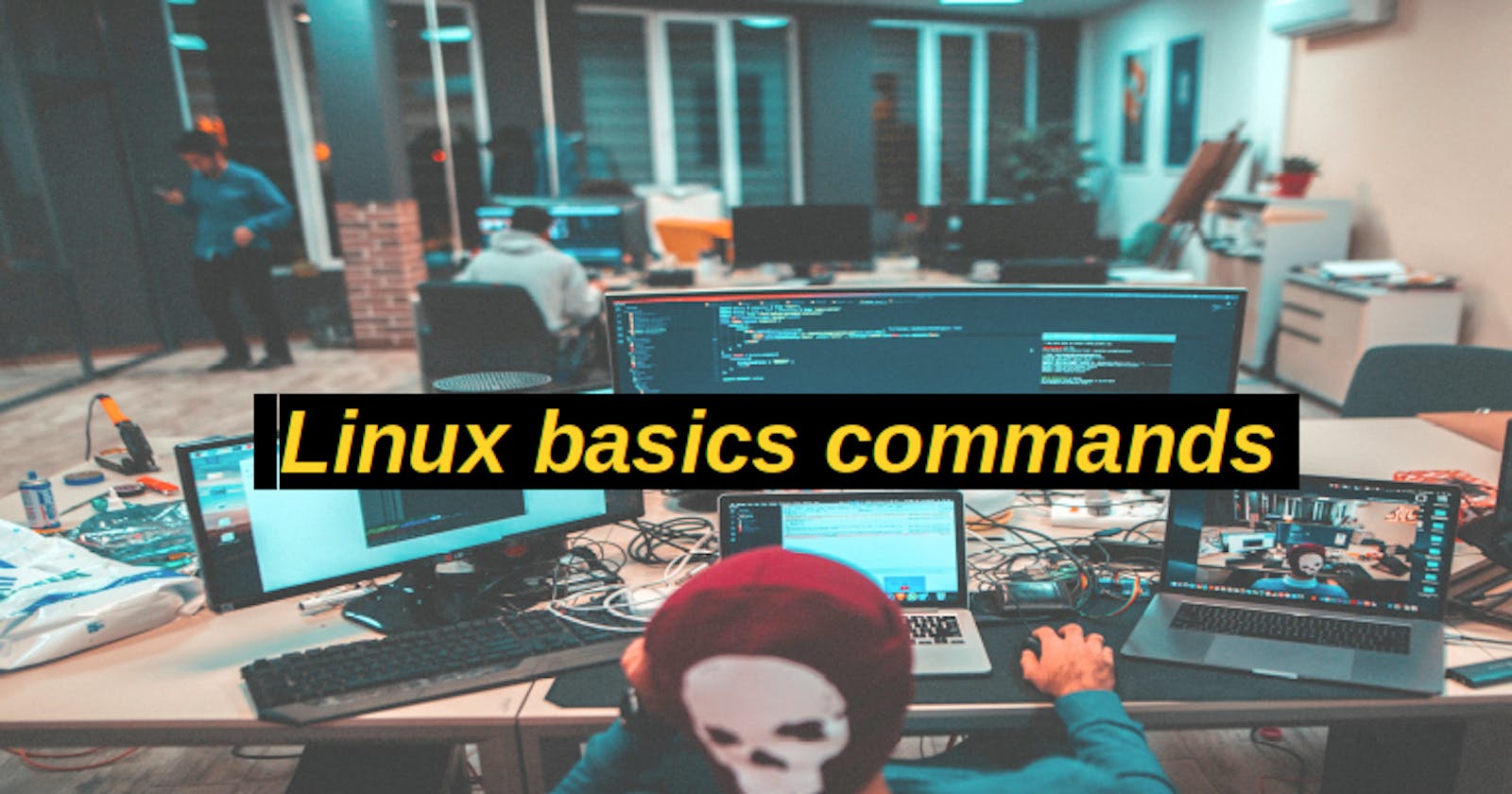Table of contents
What is the Linux command to
Which command is used to view what's written in the file?
cat file_name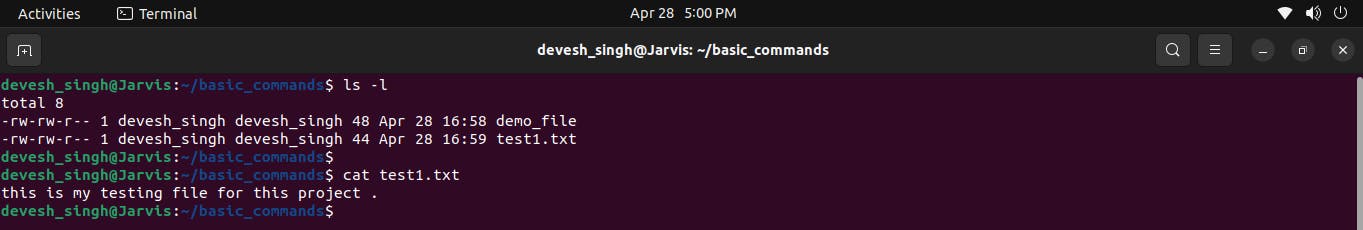
Which command is used to change the access permissions of files?
chmod <options> file_name eg: chmod 777 test1.txt eg: chmod u+rwx test1.txt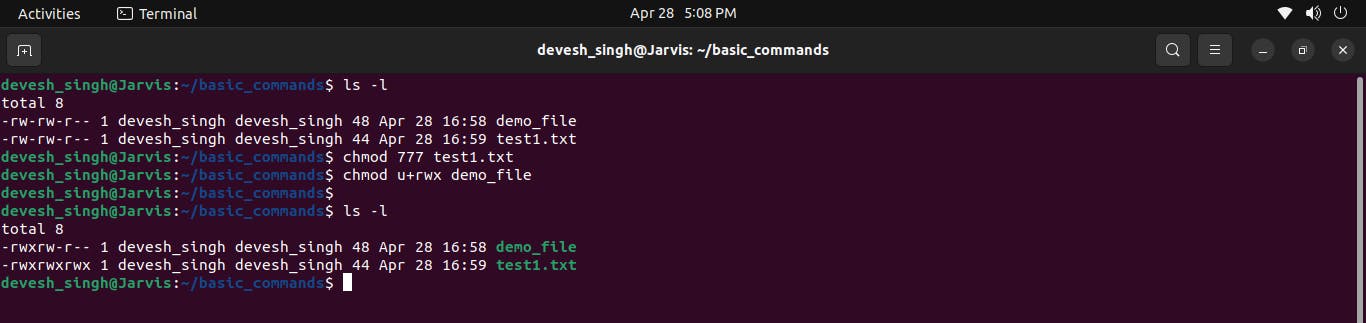
Which command is used to check which commands you have run till now?
history
Which command is used to remove a directory/ Folder?
rmdir directory_name rm -r directory_name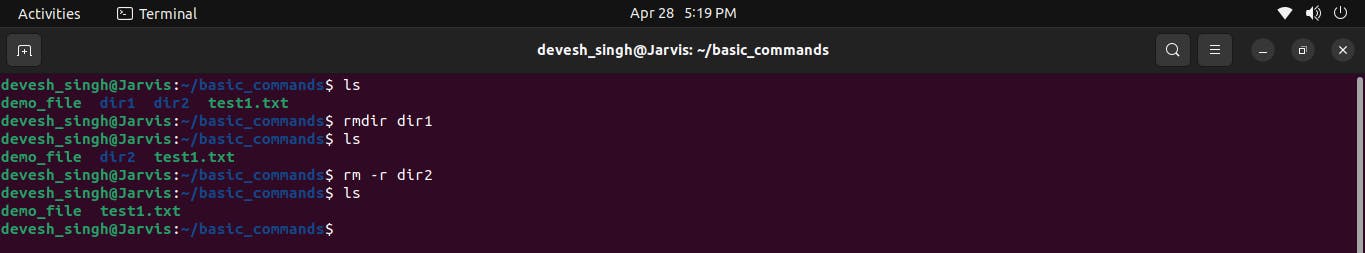
List the commands to create a fruits.txt file and view the content of it.
-->For creating the fruits.txt file we have several ways like touch and cat. and for viewing the contents we can use cat with the file name.# for creating the file . touch fruits.txt cat > fruits.txt # for veawing the contents of the files. cat fruits.txt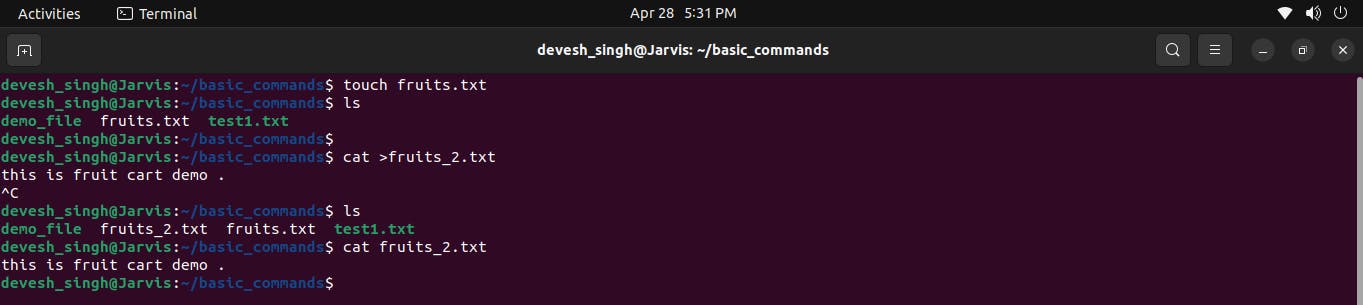
Write the commands to add content in devops.txt (One in each line) - Apple, Mango, Banana, Cherry, Kiwi, Orange, Guava.
cat > file_name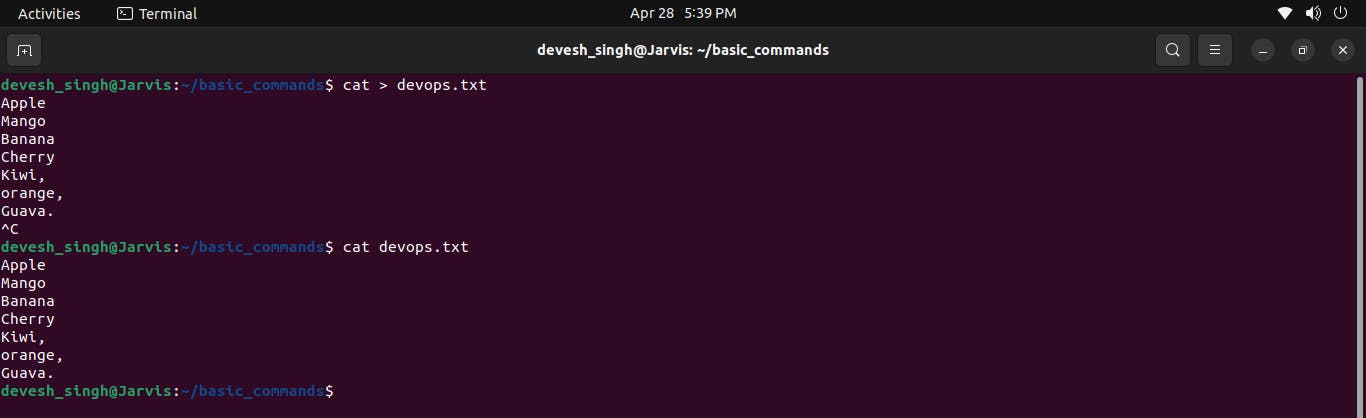
Write the commands to show only the top three fruits from the file.
head -n file_name # here "n" is basically number of lines .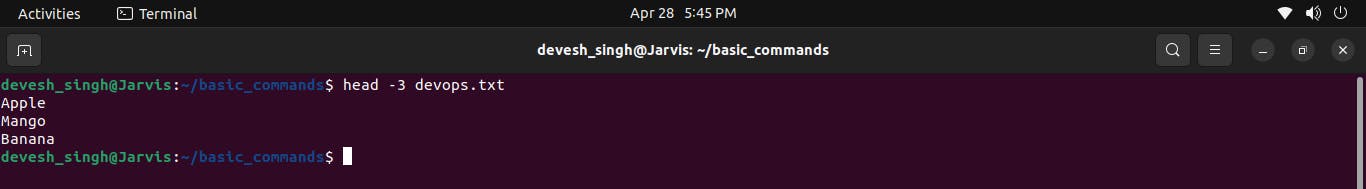
Write the commands to show only the bottom three fruits from the file.
tail -n file_name # here "n" is basically number of lines .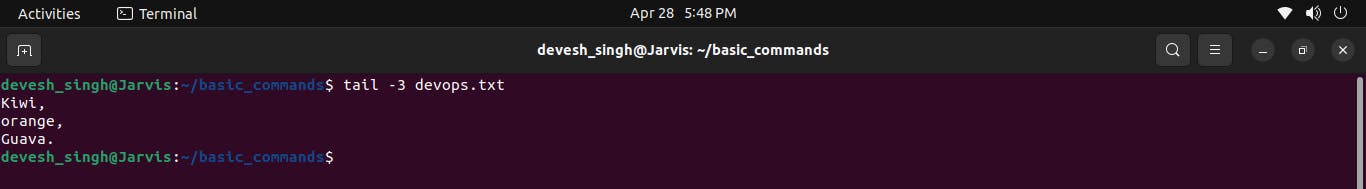
Write the commands to add content in Colors.txt (One in each line) - Red, Pink, White, Black, Blue, Orange, Purple,Grey.
--> If we are using
vimeditor then write"vim file_name"into cmd then pressenter. after entering intovimeditor now press" i "key to enable input mode. after content writing press:wqfor save and exit from the vim editor.vim file_name # press enter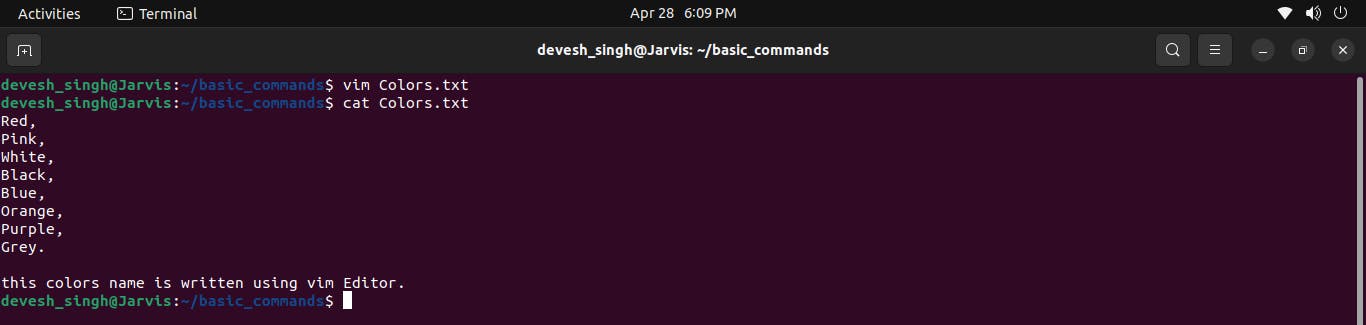
How To find the difference between fruits.txt and Colors.txt files.
diff file_name1 file_name2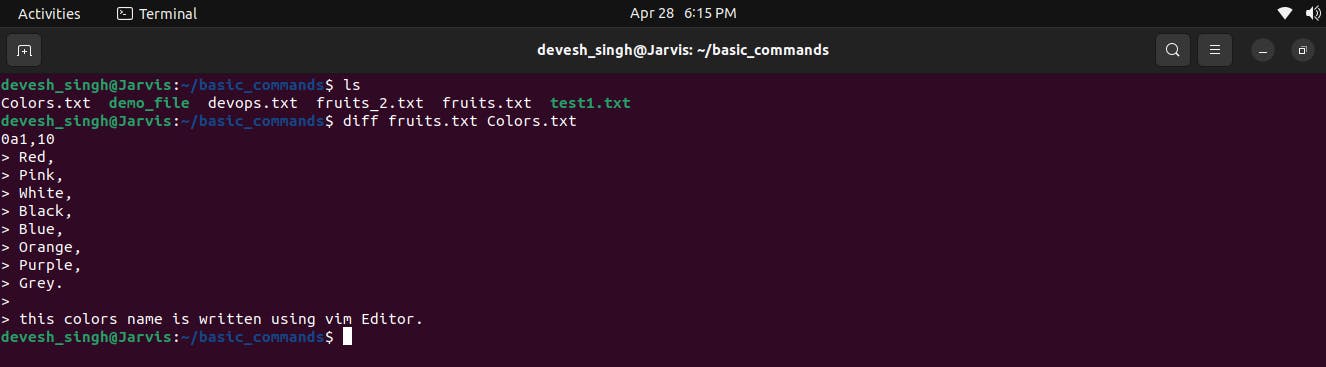
So , This was my task from #90daysofdevops Challenge initiated by #trainwithshubham.
Thank you for the reading.